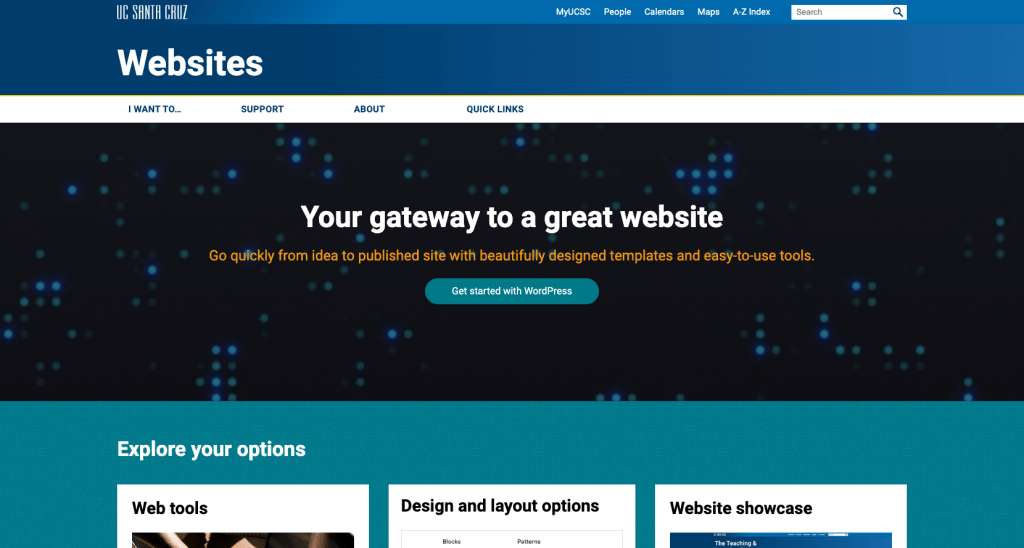Logging into a site
Already have access to a UCSC WordPress website?
Use the following URL structure.
- https://yourwebsitename.wordpress.ucsc.edu/wp-admin
In this case, you will need to insert your website name in the url.
Registering for the first time
Before users can be granted access to a UCSC WordPress website by a website administrator, they will need to create a WordPress account.
This process involves:
- First time user: Create a WordPress account with your CruzID.
- First time user: You will be redirected back to this page after successfully creating an account.
- First time user: Notify the website owner once the account is created.
- Website owner: Add the user to your UCSC WordPress website. Instructions: Add a user to your UCSC WordPress website
- After the Website owner adds the new user, the new user will then have access to login.